Advanced Round Robin Assignment
Distribute tasks intelligently across your team with skill-based, time-based, and priority-based routing
What is Advanced Round Robin?
Advanced Round Robin is an intelligent task distribution system that goes beyond simple sequential assignment. It automatically distributes incoming items (support tickets, leads, tasks, etc.) across your team based on multiple factors including skills, availability, capacity, and priority.
Unlike basic round robin, this extension allows you to create sophisticated routing rules that match the right person to the right task at the right time.
When to Use Advanced Round Robin
✅ Use when:
- Team members have different skill sets or specializations
- Workload needs to be distributed based on capacity (not just equally)
- Team availability varies by time or day
- You need priority-based assignment
- You want to prevent burnout by balancing workload
❌ Don’t use when:
- You just need simple sequential assignment (use Simple Round Robin instead)
- Tasks require manual review for assignment
- Your team size is 1-2 people
- Assignment criteria change frequently
Key Features
Skill-Based Routing
Match tasks to team members based on their skills or expertise:
- Assign technical support tickets to engineers
- Route sales leads to reps based on industry knowledge
- Direct language-specific inquiries to appropriate staff
Time-Based Availability
Respect working hours and schedules:
- Route only during team member’s working hours
- Support multiple time zones
- Handle holiday and vacation schedules
- Fallback to available team members when needed
Weighted Distribution
Distribute based on capacity, not just equally:
- Senior team members handle 50% of load
- New hires get 20% while ramping up
- Part-time staff receive proportional assignments
- Dynamic adjustment as team changes
Priority-Based Assignment
Route urgent items differently:
- High-priority tickets go to senior staff
- VIP customers assigned to dedicated reps
- Escalations routed to specific team members
Common Use Cases
Customer Support
- Distribute tickets based on agent skills (billing, technical, sales)
- Route only during agent working hours
- Balance workload across team
Sales Lead Distribution
- Assign leads based on territory or industry
- Weight distribution by rep capacity
- Route high-value leads to senior reps
Task Assignment
- Match tasks to team member expertise
- Distribute based on current workload
- Respect availability and time zones
How It Works
- Set up your team - Define team members with their skills, capacity, and availability
- Configure routing rules - Specify how tasks should be matched to team members
- Integrate with Zapier - Add the extension to your workflow
- Tasks auto-assign - Incoming items are intelligently distributed
The extension maintains state across assignments, ensuring fair distribution while respecting your rules.
Getting Started
Ready to implement intelligent task distribution?
- Set up in Zapier → - Complete implementation guide
- View API Docs → - For custom integrations
- See Examples → - Real-world use cases