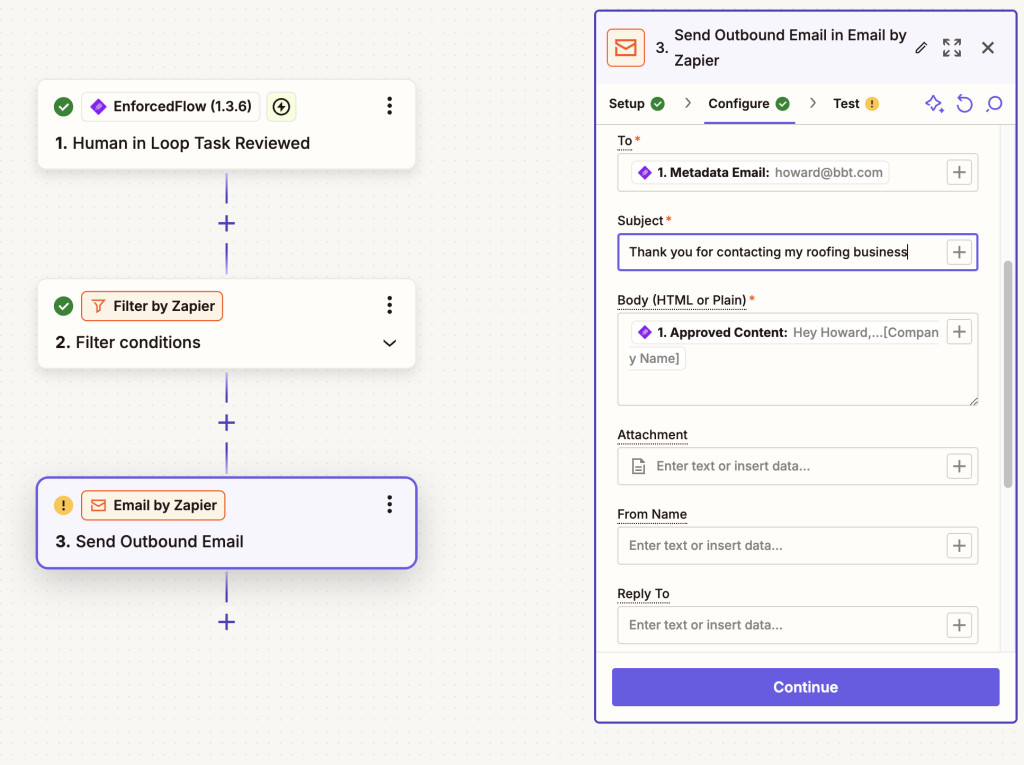EnforcedFlow’s Human in the Loop is targeted towards generative AI workflows. This new action let a human review an automatically generated output before continuing the process to ensure accuracy, compliance, and accountability in automated workflows.
For example take a Zapier automation that generates a personalized email using OpenAI. With Human in The Loop, a human can review to make sure the content is correct or fine tune before sending it to the customer.
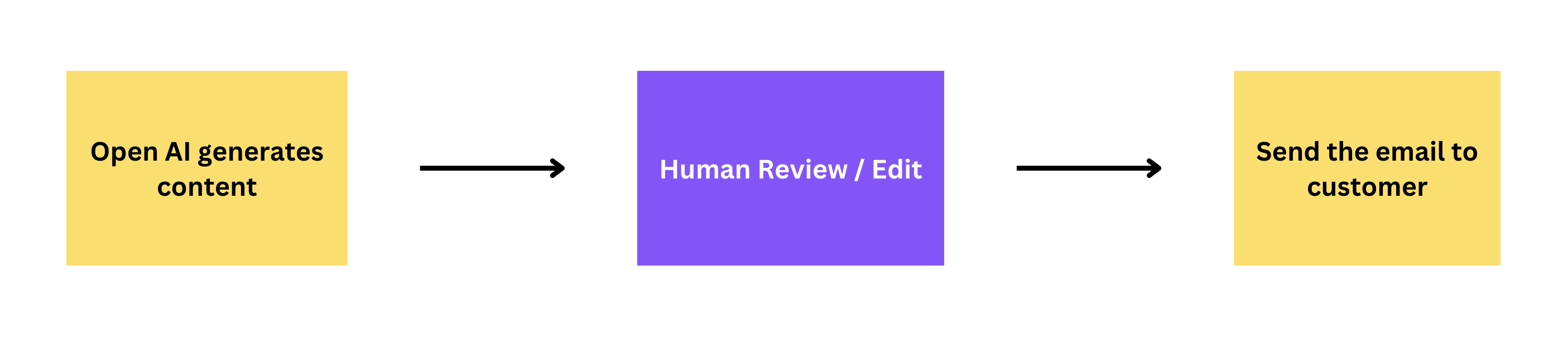
How it works
To setup a workflow similar to above leveraging human in the loop extension you will have to setup two automations. One to generate the content for the email and send to approval, another one to send the email to customer after approving. It’s straightforward to setup.
Getting started
Step 1: Enable EnforcedFlow extension for Zapier
The extension is currently invite only, you can get in by visiting here
Step 2: Setup the action to generate content and send to a human
The first part of the setup looks like below.
- The trigger listens to new google form submissions.
- Information from the form is then sent to OpenAI to craft an email response.
- Create a new task for a human to review. This action will return a unique link to share with the reviewer..
- Link is emailed to the reviewer.
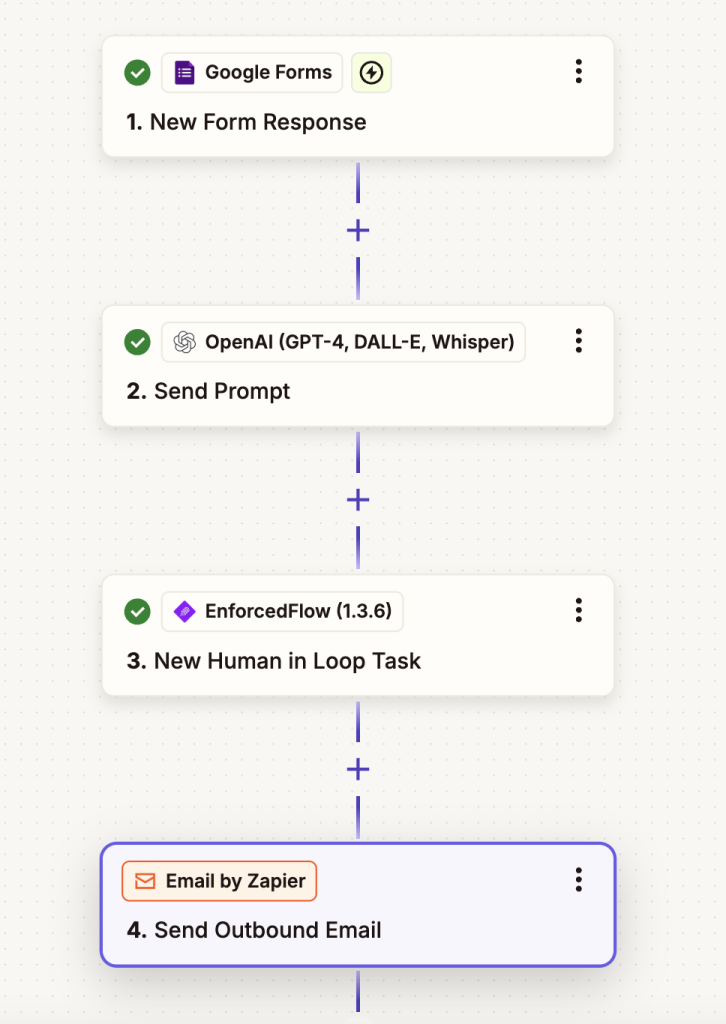
The configuration options for New Human in Loop task take,
- Title: A title shown in the page for the review
- Notes: Notes for the review
- Content: The content to be reviewed
- Metadata: This is additional data that you can pass to use after review is done. They are not shown to the reviewer. In this example I am passing the email of the customer as a metadata.
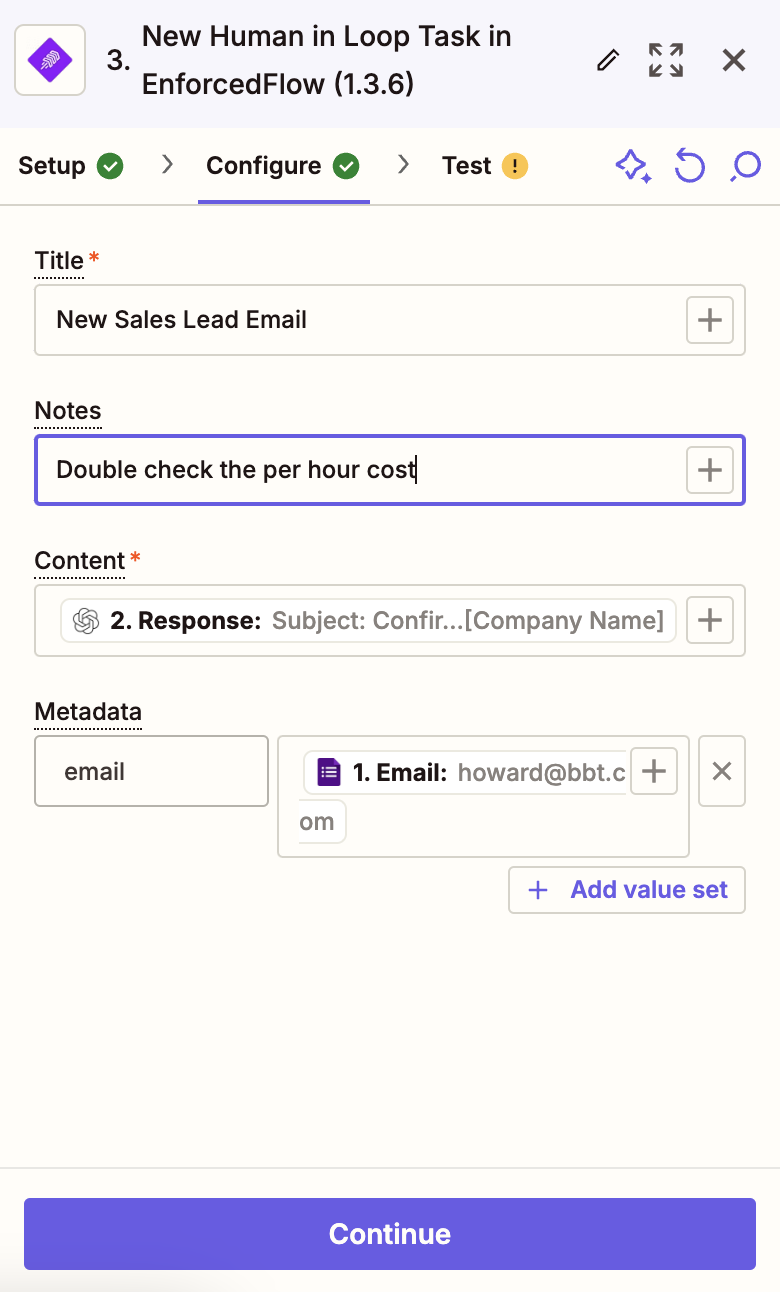
The output from the new human in the loop task is a url. A human can visit this url in a browser to review the content.
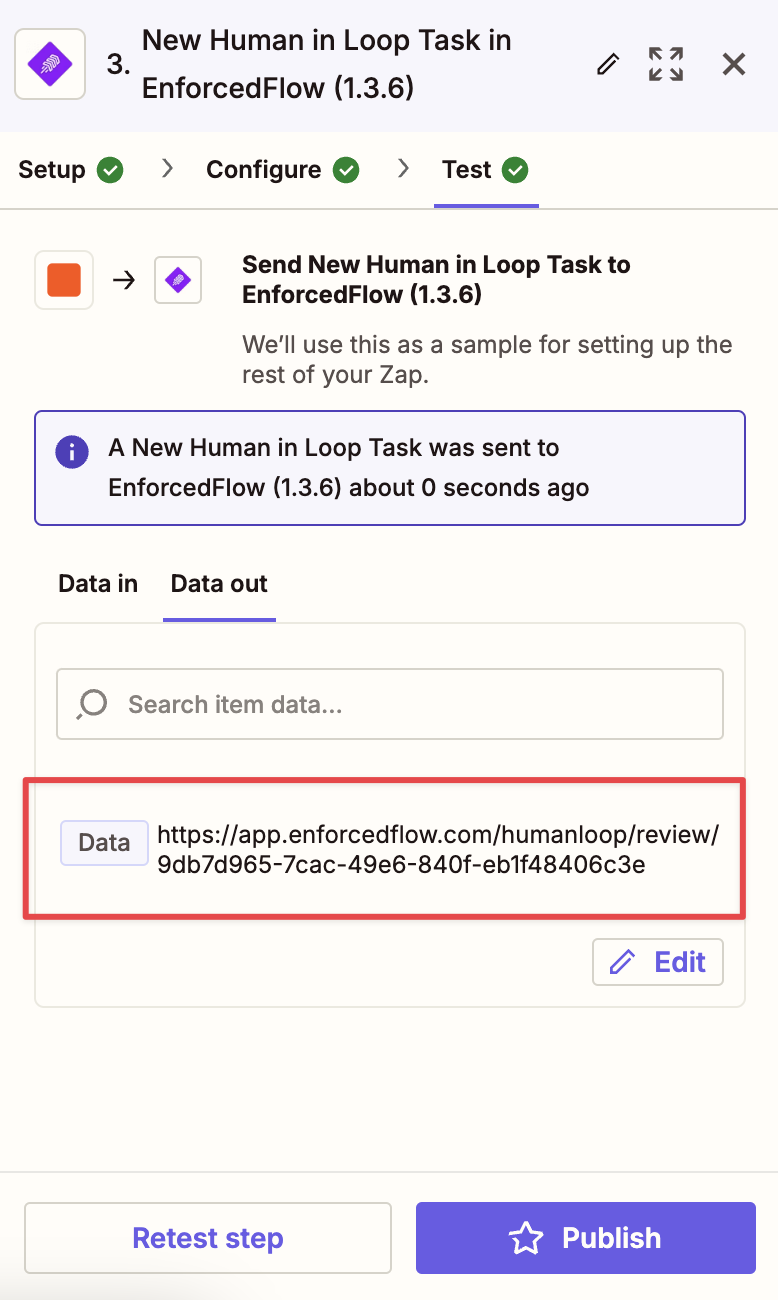
The output could be emailed or sent through Slack to a reviewer, or even create a task in Clickup as a todo.
This is what reviewer will see when visiting the url. The content is editable. Upon approval or rejection, Zapier will trigger ‘Human in the Loop Task Reviewed’. This is the second part of the setup
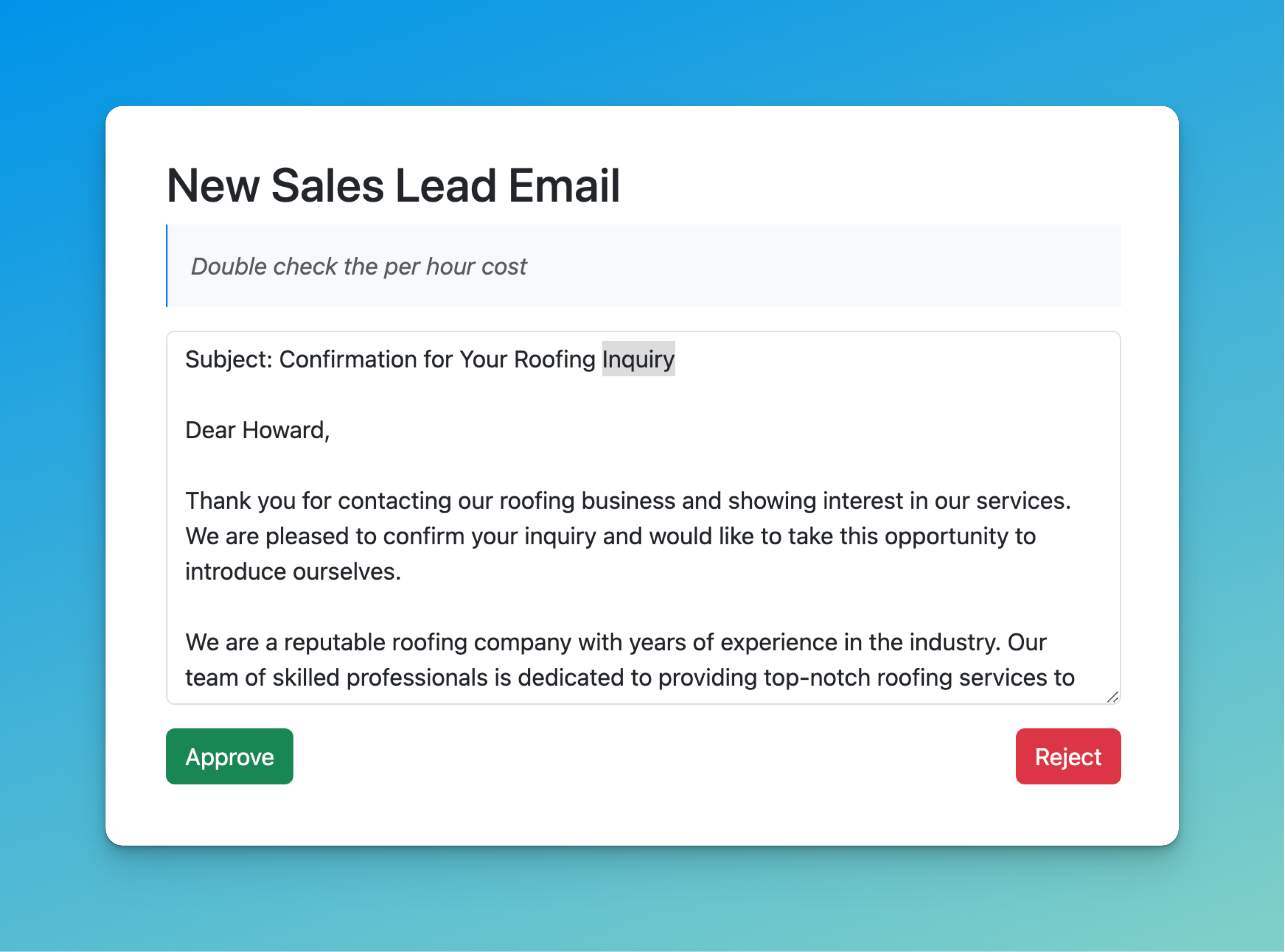
Step 3: Setup the trigger to take action after a human review the content
To handle reviewed content we’ll need to create another automation. For the example shared in the beginning I’ve setup it up as below,
- Using “Human in Loop Task Reviewed” trigger from EnforcedFlow
- A filter condition to make sure only approved ones are processed.
- Send the email to customer
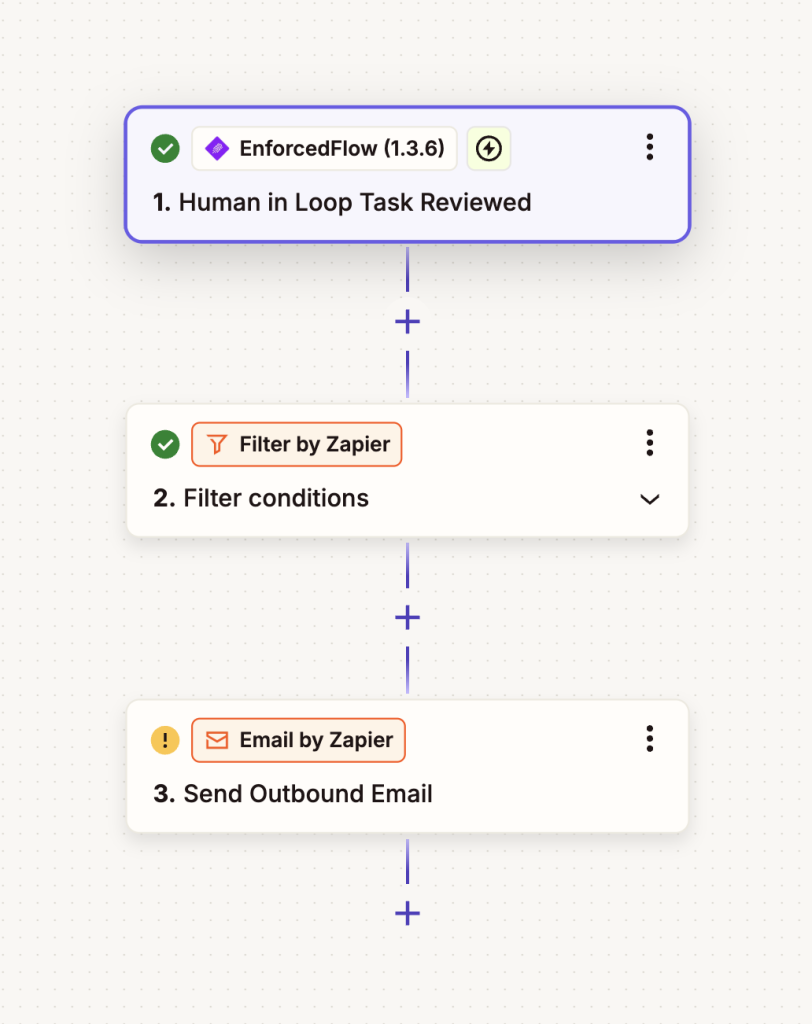
Configuring the trigger
As you can see in below screenshot, the trigger receive the information from first automation upon a review is complete. The trigger get below information,
- An ID (used by EnforcedFlow)
- Title: The title used to create the task
- Original content: The content used in task creation
- Approved content: The content after approval. If the reviewer doesn’t change anything this will be same as original content
- Review outcome: Outcome of the review, approved or rejected
- Metadata: List of metadata, you can see the email passed in first automation has been sent again
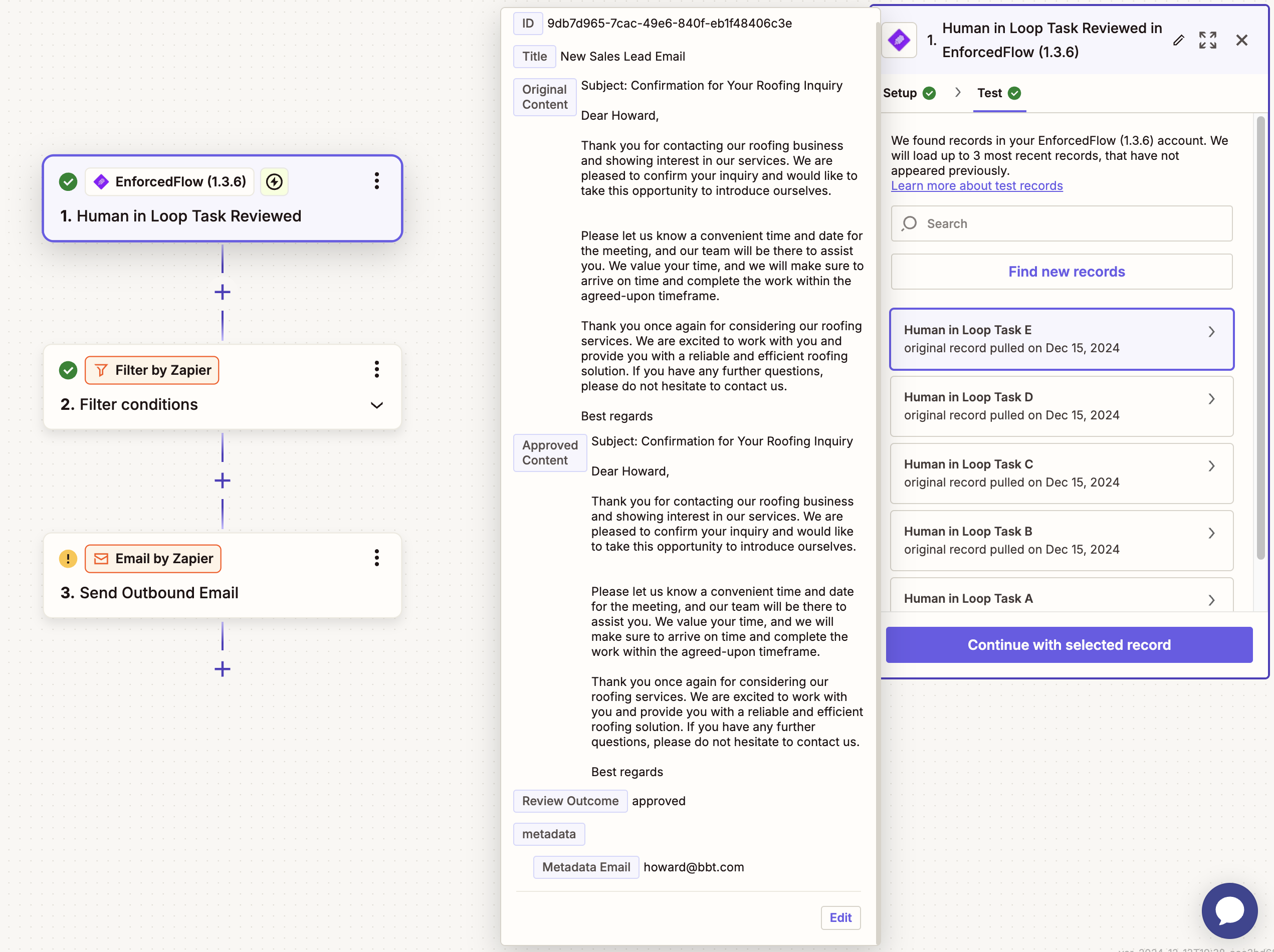
Step 4: Filtering approved ones
Using a Zapier filter step I am making sure only approved ones are processed. Additionally you can setup an if/else or a completely separate automation to handle rejected ones.
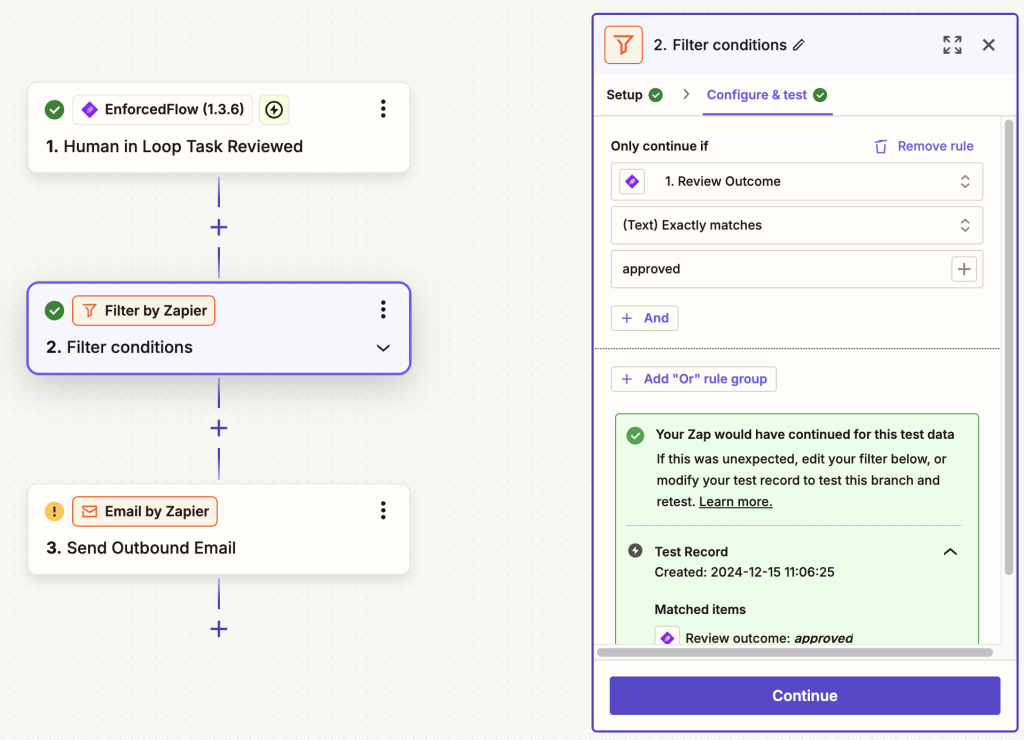
Step 5: Sending the email
Finally, sending the email to customer. For the to field I am using the metadata -> Email field. Approved Content is used for the body of email.