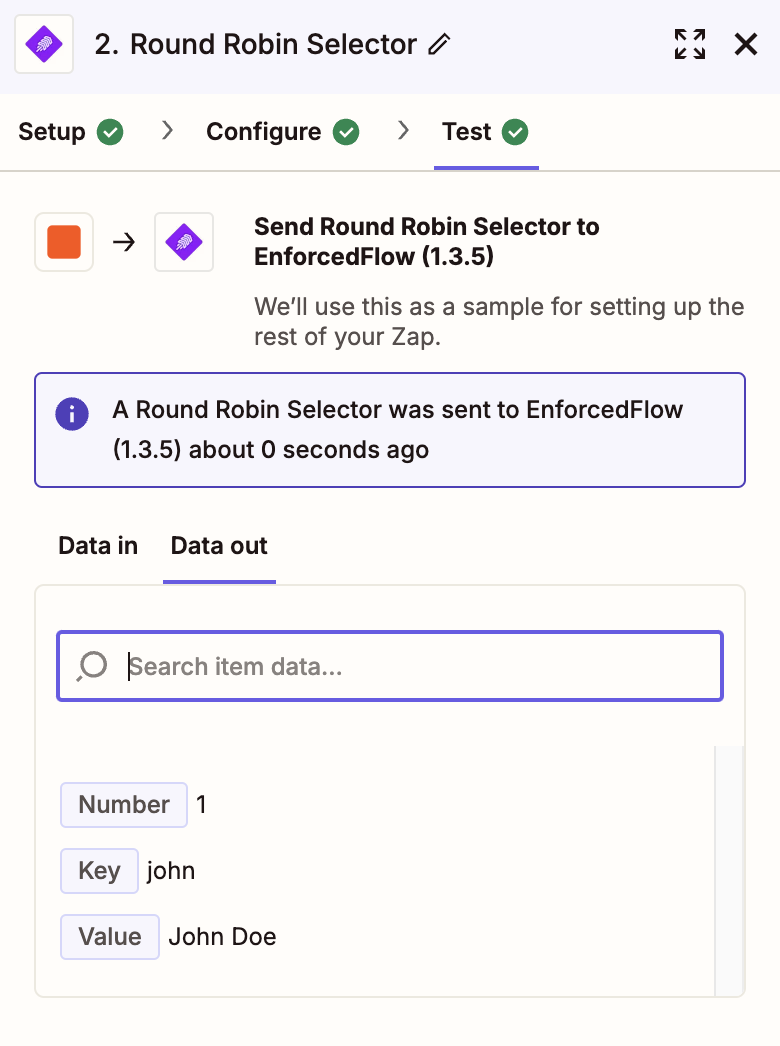Ever needed to distribute leads or tasks evenly across your team in Zapier? Traditional round robin setups often involve complex configurations with storage steps, lookup tables, or Google Sheets management. Today, we’re introducing a simpler way.
The Old Way vs The New Way
Traditionally, setting up round robin in Zapier required:
- Creating storage values for counters
- Setting up lookup tables or Google Sheets
- Managing MOD functions and formulas
- Writing Javascript for reset logic
- Maintaining multiple Zap steps
With the EnforcedFlow Round Robin action, it’s as simple as:
- Add the Round Robin action to your Zap (1)
- Enter your team members as key-value pairs, give the group a name (2)
- That’s it! The action will round robin and return the next option each time
- Bonus: You can use the same group with same option in other Zaps!
Set Up Round Robin in Zapier: 3 Simple Steps
Pick Round Robin
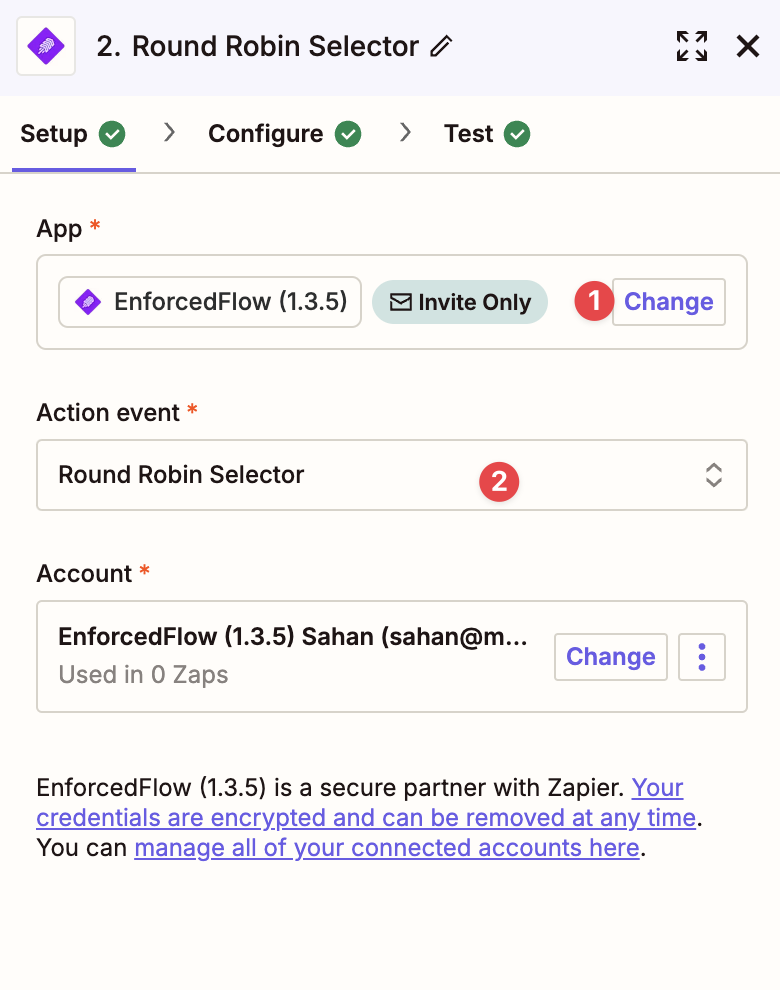
Set a Group and Options
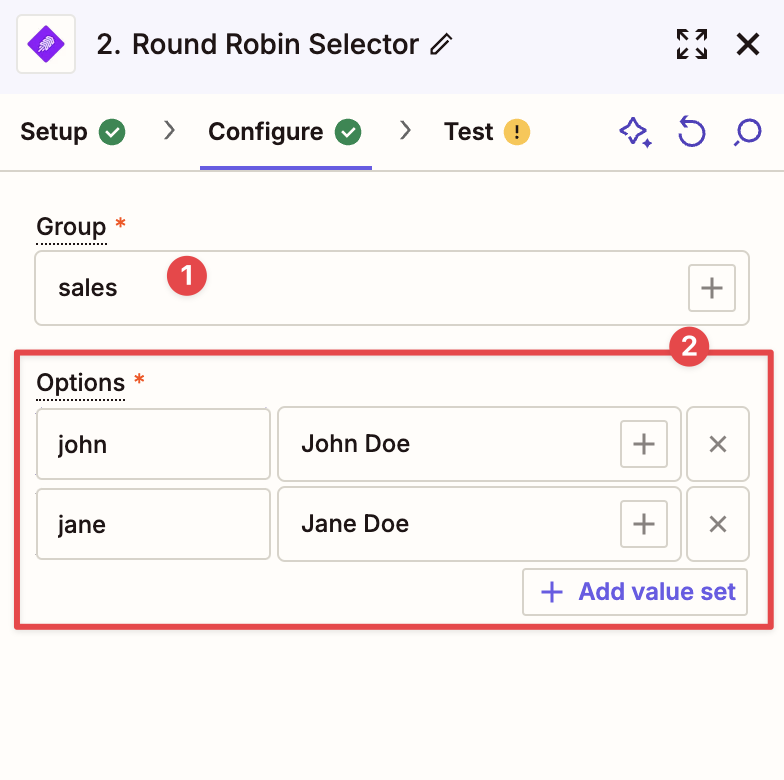
Use the Output